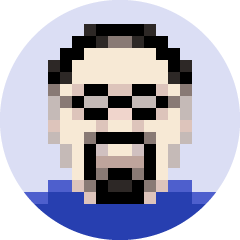Executive Summary
Many readers of this blog contact me directly with questions and comments. While often the responses are very specific to a particular circumstance, occasionally the subject matter is general enough that it might be of interest to others as well. Accordingly, I occasionally post a new "MailBag" article, presenting the question or comment (on a strictly anonymous basis, of course!) and my response, in the hopes that the discussion may be useful food for thought.
In this week's MailBag, we look at some of the available Social Security calculator and modeling tools to analyze optimal Social Security claiming strategies for clients. We also look at a few software tools for doing “time tracking” of client activity, as more and more advisors explore fee models that include hourly billing (or retainer fees that relate back to the hours spent on client activities).
Social Security Calculator Tools To Analyze The Timing Of When It's Best To Start Benefits
Question/Comment: What tool have you found most useful to use for helping clients make Social Security decisions? I've looked at MoneyGuidePro for this, and it does a pretty good job but would appreciate hearing if you have better tools that I should consider (especially if they are free or less money).
Without a doubt, analyzing the timing of when to start Social Security benefits has become an increasingly popular topic lately, as a deep analyses can reveal all sorts of interesting insights, like why it rarely pays for both spouses to delay Social Security benefits, or how best to coordinate file-and-suspend claiming strategies with a married couple.
In practice, there seem to be three primary solutions for advisors to calculate which is the best Social Security strategy:
- SS Analyzer. Created as a partnership between entrepreneur and software expert Bill Meyer, and the highly reputable financial planning researcher Bill Reichenstein (who has published extensively on Social Security strategies in the Journal of Financial Planning), SS Analyzer is built to gather detailed information about the client’s Social Security information, and provide both a concrete recommendation about which strategy to use (“Joe should begin Social Security at age 66, Jenny should delay until age 70, but file a restricted application at her age 66…”), and also a visual display of all the possible Social Security strategies to illustrate which is best. Notably, this solution is also available directly to consumers as a Social Security calculator aptly called “Social Security Solutions”.
- Social Security Timing. Created by financial planner Joe Elsasser, Social Security Timing operates similar to SS Analyzer, with tools to gather the clients’ Social Security data details, and then illustrate various combinations of strategies to determine which claiming strategy will be best, based on the clients’ life expectancies, and various inflation and growth rate assumptions. And as with SS Analyzer, the Social Security Timing software also has a direct-to-consumer version, though notably it’s possible to sign up with Social Security Timing to become an advisor who’s available to help field and respond to (and get paid for) those consumer inquiries through their “Arrow Group” platform.
- Maximize My Social Security. Created by economics professor Larry Kotlikoff, who recently published a very widely read book on Social Security planning called “Get What’s Yours: The Secrets To Maxing Out Your Social Security”, Kotlikoff was arguably one of the first academics to really make the case of how much opportunity there is to plan around the timing of Social Security benefits. While Kotlikoff’s software is perhaps the least visually appealing in its output for clients, it is arguably the most analytically robust, especially regarding some of the more ‘esoteric’ Social Security situations, like calculating the Windfall Elimination Provision (WEP) and Government Pension Offset (GPO) rules, the Social Security earnings test, Social Security benefits for dependents when there are still minor children in the household, etc. And as with the others, MaximizeMySocialSecurity has a direct-to-consumer option, as well as a Financial Advisor licensing opportunity.
Ultimately, I find that (at least from when I demo’ed them last) Maximize My Social Security is the most robust solution, albeit because it analyzes a lot of rare situations that do not apply for most clients, but matter a lot when they do. For “most” client situations, though, the other two platforms are more than ample, and do a much better job of visually illustrating the results, and modeling various scenarios and options for clients to consider. In terms of which is better between SS Analyzer and Social Security Timing, both have been adding features so regularly for the past several years, that I find they have tended to stay fairly close to each other, and which is "best" varies over time and depends a bit on simply how you plan to use the software with clients and which is more comfortable for you. (In general, I'd suggest doing a demo of both and seeing which you prefer.)
Notably, there is a significant cost difference amongst these Social Security calculator and analysis tools as well – SS Analyzer has several pricing tiers, and will run $300/year for the ‘basic’ version but $650/year for the “Plus” option that includes showing how results vary by life expectancy (essential for doing a proper analysis!) and $1,000/year for the premium version that includes a Monte Carlo tool. On the other hand, Social Security Timing is only $500/year (or $50/month) for their full version, and Maximize My Social Security is only $200/year for a Financial Advisor “professional” license.
Time Tracking Software For Financial Advisors
Question/Comment: Can you please recommend or point me in the right direction towards a Time Billing Software Program for Fee-Only Advisors. As I move away from AUM and 100% into FP Advice and Execution, I want to start keeping track of time that I spend on client projects. I figure that this is would also be a good tool to remind our clients of our value.
As more and more advisory firms migrate towards hourly and project-based planning fees, I suspect that time-tracking tools for advisors will only become more popular. And to some extent, being able to track time - and reflect the time spent back to clients - is becoming popular simply as advisors try to continue to justify their value-add and service in an increasingly competitive environment, especially since so much of what we do is "shadow work" that clients don't see.
Despite the rising popularity, though, the surprising thing is that there are hardly any good time-tracking software solutions out there for advisors right now!
Advisor technology guru Bill Winterberg has written in the past about RescueTime as one solution, which tracks how much time you're spending in various applications on your computer (e.g., 1.7 hours in Outlook, 2.1 hours in your CRM, etc.). Notably, though, this is much about how to track your own time just to evaluate and manage your own personal productivity as an advisor. If you ever wanted to get a sense of how much time you may be… ‘researching ideas’ while you web surf, RescueTime can get you some perspective. I’m not sure how effective the tool really is to track time pertaining to particular client activities, though.
Another alternative I’ve just heard of a few advisors using lately is Toggl, which also makes it very easy for you to “Toggle” on and off a time tracking feature on your computer (one click to start the timer, one click to stop, and the software automatically records the time and a note of what application you were doing). So with Toggl, if you also note what you’re doing/working on at the time (e.g., what client you're working on), this effectively becomes a means to track the amount of time you’re spending on particular client activities. Though the caveat is that once done, you’ll still need to pull out a report and record it in your CRM to actually relate it back to particular clients (though some third-party apps can indirectly integrate between the Toggl API and any CRM with an open API, such as Salesforce). Unfortunately, I’m not aware of any third-party time-tracking solutions that directly integrate back into current advisor CRM platforms.
Notably, a third alternative is to use Junxure CRM, which I believe has some capabilities to do time-tracking and record it directly back into a client’s record in the CRM - or at least to manually record your own time spent on client activities into the client's record - which is useful for everything from subsequent client billing, to just tracking how much time you (and staff) are spending on particular clients. Of course, that’s only relevant if you use Junxure, and/or would be ready and willing to adopt it just to do this. And it's still reportedly a fairly manual process.
Ultimately, though, I will admit that this isn’t an area in which I’ve spent a ton of time myself (no pun intended!), so perhaps some of our readers here will share their own thoughts and feedback about what they’re using to do time tracking for clients, what works, and what doesn’t!
So what do you think? Do you use any time tracking software, either separate from your CRM, or integrated into it? For those who do hourly billing, or project planning but track your hours, what technology do you use to help with the process?