Executive Summary
One of the great virtues of technology is its ability to make us more personally productive. Yet in a world with more and more paid apps and software-as-a-service solutions, it's easy to quickly spend a lot of money on technology tools. Even though many solutions are really built to solve problems so minor, it may save you no more than a minute or two a day.
In this week’s #OfficeHours with @MichaelKitces, my Tuesday 1PM EST broadcast via Periscope, I discuss why it is that despite the miniscule improvement in efficiency, I will still happily spend $100 for a technology tool that saves me as little as one minute a day.
The key is making such investments in personal productivity is to recognize that saving as little as one minute a day is actually 5 minutes a week, or 20 minutes a month, or a non-trivial 4 hours a year. That's a half a day's additional productivity, eeked out a minute at a time.
And the real opportunity is not just to spend money to save a minute a day, but the cumulative impact of buying multiple tools, that each save a minute or two a day. A handful of software solutions and smartphone apps that save 15 minutes a day is suddenly 75 minutes a week, or 5 hours a month, or more than a week per year. That's an entire extra week that could be a family vacation, or taking on an extra client, or for me a chance to accept another speaking engagement or two.
Of course, the reality is that save a minute (or 15) a day doesn't mean you'll necessarily bill a client (or more generally, get paid) for that extra 15 minutes of work. But the time savings mean that all the little things that grind down our daily productivity are a little less cumbersome. It's a little more time to answer emails, check in with a team member, or follow up on a client or prospect. And it makes it easier to take full days to get big projects done.
As a result, I personally spend money on a wide range of "minor" personal productivity tools, from social media management tools including Buffer, MeetEdgar, and CoSchedule, to notetaking app Evernote, autotext software PhraseExpress, Feedly Pro, Zapier, and more.
The bottom line, though, is simply to recognize that often the biggest breakthrough for being more productive is not about making a "big" change that frees up a lot of time, but the cumulative impact of little changes that add up to a lot over time. Which in the end means that even spending $100/year to save 1 minute a day can actually have a 900% Return On Investment for a successful professional!
(Michael’s Note: The video below was recorded using Periscope, and announced via Twitter. If you want to participate in the next #OfficeHours live, please download the Periscope app on your mobile device, and follow @MichaelKitces on Twitter, so you get the announcement when the broadcast is starting, at/around 1PM EST every Tuesday! You can also submit your question in advance through our Contact page!)
#OfficeHours with @MichaelKitces Video Transcript
Welcome everyone! Welcome to Office Hours with Michael Kitces!
I want to talk today about personal productivity.
One of the questions I get the most from you who read the blog is how I manage to get so much done and be productive. A lot of you ask, do I ever sleep. The answer is yes, I really do. I am actually one of those people that has to get my eight hours of sleep, or I'm totally dysfunctional!
But I want to give you a little insight today about my philosophy when it comes to personal productivity, and how I approach the issue, in the context of a recent question that one of you submitted. Specifically, Jeremy wrote in and asked:
"I've been looking at starting to use Twitter for social media, and I read your tips on getting started, and how you use Buffer. I looked up Buffer's pricing and see they have a free version that lets you schedule up to 10 posts, or a paid one that costs $10 a month where you can schedule hundreds of posts. So, do you think it's worth it to spend $120 a year for the paid version?"
Great question, Jeremy. Both in terms of Buffer itself, which I'll talk about in a moment, but also the broader issue of whether it's worth spending something like $100 or more in a year on a technology tool that might only save you a couple of minutes.
Why It's Worth Paying For Buffer's Awesome Plan [Time - 1:24]
Let me start with Buffer, and why I think it's worth paying for Buffer.
So, for those of you that aren't familiar, Buffer is a software app on your smartphone or an extension for your laptop or desktop browser. What Buffer does is, with one click of a button, you can take an article that you've been reading and put it into a queue, or a "buffer" - thus the name - to share out later on your social media channels.
The primary purpose is to help you spread out your social media sharing over time. After all, if you read articles and then share them out immediately on social media... well, since most of us tend to read in clusters where we sit down for an hour, read a half a dozen articles, share them out, and then go off to do other things for the rest of your day.... in social media terms, your followers would see a burst of six articles, then nothing for the rest of the day.
So the idea of Buffer is to help you take those articles that you're sharing and you put them into a queue, and Buffer automates sharing them out a few times a day, spread out throughout the day. So now, the people that follow you on social media see a steady stream of content interspersed over time, rather than big bursts followed by nothing.
You can do this manually like Hootsuite, but it's much faster and easier to do it with Buffer. And you can do Buffer directly from your smartphone, your tablet or your computer. One click queues up the article. That might save you 30 seconds, but add it up over a couple articles, that's a couple of minutes, and if you read and share a lot, it really starts to add up.
So, I'm a paying user for Buffer, on their $10/month plan. They call it the "Awesome Plan". And I do it for the very reason that was stated in the question... I pay for Buffer so that I can save a couple of minutes of time by queuing up more than 10 posts at once. Because the reality is that with my schedule... it's so uneven, between travel for speaking, conferences, consulting clients, duties back at my advisory firm and other businesses like XY Planning Network, that I might do a whole bunch of reading for a few hours and then have no time to read any industry articles for a couple of days at a time.
So rather than streaming out 10 or 20 articles at once and then nothing for three days, I use Buffer to space it out. So all the articles I'm reading that I want to share... I just click the button in Buffer, and it queues them up, a couple a day, all day long, every day. And so, people who follow me on Twitter see a steady stream of content, with a steady consistency, even though I can't actually share things steadily and evenly.
Notably, there are some other nice Buffer Awesome features as well. You can have an assistant or some other member of your team queue up articles as well, which saves you a couple more minutes.
But the bottom line is, for a nominal cost of $10 a month, I think the value of the service, and the efficiency of being able to queue up more than 10 posts at a time, is definitely worthwhile.
Why I'll Pay $100 For Software That Saves Me 1 Minute A Day [Time - 4:05]
While I'm a happily paying user of Buffer, the broader issue that Jeremy's question really brings up is: at what point does it make sense to spend something like $10/month or $100/year on software. Even or especially if it might just save you no more than a few minutes a day.
So, here's how I look at it. Software that saves me a minute a day saves me five minutes a week, assuming a five day work week. Which is 20 minutes a month. Which is four hours a year. So spending $100 has saved four hours. And as a professional, that's actually a really good investment in yourself and your time.
In other words, I'm basically freeing up my time at a cost of $25 an hour for the software, when I try to bill my time to clients or consulting or speaking at a couple hundred dollars an hour. So if I spend $100 to free up four hours, and I can bill out that time at $1,000, I'm generating a 900% ROI by spending $100 on software that literally saves me nothing more than one minute a day!
Why I'll Pay $1,000 For Software To Save Me 15 Minutes A Day [Time - 5:20]
Now, I know a few of you are probably thinking... you're wondering if I seriously micro-manage my day to the point where I can actually bill out an extra one minute of my time every day by saving one minute on software. No, I'm not quite that obsessive-compulsive or hyper-efficient.
But the value isn't just getting one piece of software to save you one minute a day. It's buying lots of software tools that all do this cumulatively.
For instance, instead of spending $100 a year to save a minute a day, imagine you buy 10 tools that each do this. So you're spending $1,000 a year, but thanks to the savings of the software, you're cumulatively saving 15 minutes a day. So 15 minutes a day is 75 minutes a week. That's five hours a month. Which is seven to eight business days a year of saving in time!
Now, that's a big deal. That's a week and a half of extra free time. That's the difference between whether or not you get a vacation this year. That's the difference between the time to take on an extra client or financial planning project, or maybe for me a couple of extra speaking engagements.
Now, again, I'm not really going to try find a way to bill a client for the extra 15 minutes I free up each day. The point is how the rest of your time rearranges around that opportunity. Being able to save 15 minutes a day, all day long, all week long, all month long, and all year long, lets me stay a little more caught up on everything. It gives me more time to respond to emails, to handle client issues, or to manage my team and respond their questions and issues. Basically, each of my days are made a little lighter.
In turn, that means on the big days, where I'm really trying to be productive - full days of client or consulting meetings, full days of travel, full days of writing - I can really leverage my time and build the value of the business. Because I've freed up those increments of time to make it easier to focus when it's necessary. They really do add up over time, throughout the year.
What Time-Saving Tools Does Michael Pay For? [Time - 6:41]
So give all of this, you may be asking what sorts of tools do I actually use and pay for. I'll give you several recommendations.
Aiding in social media management, I actually use a couple of different tools. I pay for Buffer to queue up third-party articles that I'm reading in other publications and would want to share out to all of you that follow me on social media channels. I use a program called Meet Edgar as well, which makes it easy to queue up prior articles from this Nerd's Eye View blog and periodically share them out as well. That's how I revisit content that I did in the past, that new readers may not have seen before but would want to read if they're new to the blog and following me. And I use a program called CoSchedule, which integrates directly into WordPress, to queue up our newly released articles to go out on social media. This allows us to just queue up an article once before it publishes, and then when the article posts, it automatically gets shared out to my profiles on Twitter and on LinkedIn and Facebook.
These tools really let me leverage the time I spend on social media. Frankly, it's why a lot of you see me on social media so much. Because the truth is that I really just spend a couple of minutes a day getting all of that ready... and much of that is actually now delegated to my assistant, because tasks like queuing up articles automatically is something that she can handle and I don't need to do manually. Which means all I actually do social media is interact with people, when I personally tweet, respond to tweets, and engage with readers... which is, frankly, the highest value of my time on social media. Not manually sharing articles spaced out in real time, which technology tools can do for me.
Some other tools that I use... I'm a hardcore user of Evernote. I buy their Premium version so that I can get all the features, including the back-up capabilities. And I want good back-ups in particular, because I keep a huge amount of stuff in Evernote: a running list of potential blog post ideas, reminders to myself, to do lists, articles that I clip for later reading, notes about almost any and every project I'm working on, etc. All captured there in Evernote in one place. I love Evernote because it works seamlessly across a desktop, laptop, and my smartphone. So, wherever I am, whatever I'm doing, I can jot notes quickly. That saves me a minute or two here and there, and again cumulatively that adds up to massive time savings.
Other tools I use that I recommend. I use a tool called PhraseExpress. It costs less than $100 a year. It lets me type a small snippet of text into my laptop, and PhraseExpress automatically replaces that short bit of text with a full template of text or material. As an example of how I use this... I get a lot of spam from PR firms. They grab my email address from the website, and send me their press releases... even if I don't or won't care about them because they're not actually relevant to the topics I write about: financial advisors and advisor technology.
So in the past, if I got an unsolicited and undesired email, I would have had to try to unsubscribe from their list by replying and typing out "Dear PR person, stop sending me your press releases that aren't relevant to me. It's really annoying. Please remove me from your list." But there are a lot of spammers out there. Typing that out, even if it's just a sentence or two, over and over and over again... it adds up. I shudder to think how many hours I've probably spent in the past, just telling PR people to stop filling my inbox with junk.
So now with PhraseExpress, I just hit reply, I type a six letter short code "PRspam", and those 6 letters then automatically get replaced with an entire templated email that says, "Dear PR person, thank you for your message but, unfortunately, this is really not relevant to me and my beat. Please remove me from your list. Best wishes to you." And so instead of having to type that email over and over again, I literally just type six letters, it fully expands into the template of the email, and I hit 'Send'. That's it. And now I've got short codes for all sorts of common email responses that I find myself repeating over and over again. So check out PhraseExpress for Windows. There's a Mac version of the tool as well that I know Bill Winterberg recommends, called Text Expander.
Other tools out there... I also use Feedly Pro to keep track of all the blogs I follow. It helps me spot trending articles, and makes it easy to quickly queue them up into Buffer. I use a tool called Zapier to actually build some integrations across our technology tools... little things that often repeat, such as ensuring that people who pay for our Members Section for CE content also get onto our email list for the latest blog updates. In fact, in our advisor world now, a number of advisor CRM tools are starting to build integrations to Zapier. RedTail's got connections, and WealthBox has connections as well. So you can automate tasks across software tools... for instance, if a prospect signs up for a meeting for you directly through your website using a scheduling tool like Calendly, you can use Zapier to automatically create a record for the prospect in your CRM, including their name, their contact information, when they contacted you, etc. So now you're automatically capturing prospect information, instead of taking a few minutes every time somebody makes an inquiry to type those contact details in your CRM. Which, again, adds up to a lot through the year!
The bottom line, though, is just to recognize that anything you do repeatedly and systematically, even if it's just a minute or two at a time, really adds up throughout the year. Which means if you can use tools that cost just a little bit of money to save you that minute or two here and there, especially when you use a whole bunch of tools that save you several minutes on tasks... the savings and productivity enhancement really adds up, too.
We often don't think about the impact of these save-one-minute tasks, but they really, really add up over time. But ignoring their impact is why so many of us feel like we're drowning. We're responding to emails from clients and messages from employees and inquiries from prospects and everything else... and we don't realize how much time we lose, a minute or two here and there, by not investing in the tools and technology that makes this easier. And failing to realize the enormous amount of time that that can really save all the way through the year.
So simply put, the key driver for my personal productivity is that I will buy any technology I can use to simplify something, to speed something up, or to fully automate any repeated task. No matter how minor. Because it really adds up over time. And if I really can't find a way to automate with technology, that's what I delegate to my team. All so I can focus all of my time on what I can do to maximize the growth and success of my business.
So I hope this helps a little as food for thought around using technology, and why I really do spend $100 for something that saves me just a minute a day all year long.
This is #OfficeHours with Michael Kitces. We're normally 1:00PM east coast time on Tuesdays but I'm recording with you here in sunny San Diego on Sunday because I'm going to be at the XY Planning Network National Conference this week. Hope this has been helpful, thanks again for joining us, and have a great day, everyone!
So what do you think? Do you spend money on technology tools to make you more productive? What's your threshold to decide what's worth it or not? What have you found is the best technology tool ROI for personal productivity? Please share your thoughts in the comments below!



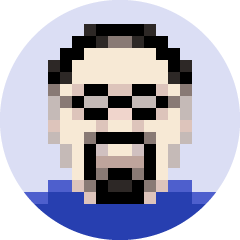

I would definitely spend $100 to save a few hours. The main reason I go to conferences is to make our firm more efficient.
Love this article – thanks Michael! I’m always on the lookout for tools that can make my life easier and more efficient, and/or make things easier on my clients. A few of those I hadn’t heard of (or hadn’t checked out in a while).
I’d welcome any more articles like this. 🙂
Elliott Weir
III Financial
Michael,
I find no end to shiny fintech objects in the RIA space, one need only look at you fintech map, fillled with promises far greater than just saving on a routine…one minute a day. If finteck is your 90 day rock to be move, great, beware of the shiny objects I say.