Executive Summary
As financial planners slowly incorporate social media into their marketing and business growth plans, LinkedIn has been one of the more popular and widely adopted platforms, given its bent towards professionals that provide a fertile ground for advisors looking to network. Yet even as LinkedIn (and other platforms) have grown in popularity, advisors must still be cautious to use social media in a compliant manner - which is no small tasks, given that many of the platforms routinely launch new features that can be difficult to evaluate in the context of decades-old rules and regulations that long predate the kind of technology to which they're now being applied.
In this guest post, marketing and social media consultant Amy McIlwain of Financial Social Media shares her thoughts about navigating one of the most common questions about regulations and LinkedIn: the endorsement. In a world where advisors are prohibited from having client testimonials and are highly regulated regarding how they advertise their investment performance and results, how are advisors supposed to handle LinkedIn endorsements in a compliant manner?
While many compliance officers have simply decided that the easiest solution is to ban endorsements altogether - which can now be easily done using the tools of the LinkedIn platform itself - McIlwain notes that ultimately the regulations really only prohibit the use of endorsements that are from clients or related to financial services and your ability to manage money (assuming your firm's own social media compliance policy isn't more restrictive). Accordingly, while some have simply eliminated endorsements from their profiles altogether, the alternative is to only hide endorsements related to specific people (e.g., clients) and/or specific skills (e.g., investment performance), both of which can now be done on the LinkedIn platform. According, McIlwain provides a walk-through of the exact steps that have to be taken to make the appropriate and compliant changes for LinkedIn endorsements, and shares some thoughts about how to communicate your actions - especially to those clients who may have provided an endorsement that you've subsequently be forced to hide - to ensure that every endorsement you receive still has a positive outcome!
Over 10 million endorsements are made daily on LinkedIn however there’s a lot of buzz going around about the meaninglessness of these endorsements. In fact, most of you are pretty annoyed about them. After speaking at a conference last week about the Power of LinkedIn for Financial Advisors, I was flooded with questions. A few of the most common were in regards to endorsements: “Why are these people endorsing me?” and “Can I have endorsements?” In this blog I’m going to go over how to manage endorsements so that you remain compliant with the SEC and FINRA, as well as some general etiquette and guidelines to follow when you receive one.
Managing Your Endorsements
First things first. In adhering to FINRA and SEC guidelines, you are able to have endorsements as long as they are not from a client or related to financial services and your ability to manage money. (You will need to double-check with your own firm’s compliance policy, however, as some firms have restricted endorsements completely.) You do have a lot more control over this feature than you may realize.
As an advisor you have a few options:
1. Turn endorsement viability completely off.
(Michael's Note: This is clearly what many compliance officers choose as the "easiest" option, but it is not the only option!)
- Click the “Edit” button at the top of your profile.
- Click the “Edit” link in the Skills & Expertise section.
- In the upper-right-hand corner click on the drop-down menu next to the green check mark.
- Select “No, do not show my endorsements.”
- Click the “Save” button.
2. Hide endorsements for specific skills.
(Michael's Note: This is the best solution if your goal is to remove any endorsements associated with specifically-not-to-be-endorsed skills {e.g., related to investments & performance}.)
- Click the “Edit” button at the top of your profile.
- Click the “Edit” link in the Skills & Expertise section.
- Click on the “Manage Endorsements” option above the text box.
- Select the skill or skills you want hide.
- In the box showing all your endorsements for that skill, un-check the first box that says, “Show all endorsements for this skill.” If all the check marks next to the individual endorsements don’t automatically uncheck, go ahead and uncheck each endorsement.
- Click the “Save” button.
3. Hide endorsements from specific people.
(Michael's Note: This is the best tool if your intention is to keep endorsements but you want to specifically remove any endorsements from clients that would be prohibited. Notably, some compliance officers also recommend that you include in your LinkedIn summary a note that specifically acknowledges to anyone reading that no endorsements are from clients.)
- After clicking on the “Manage Endorsements” option, select the skill from which you want to hide endorsements from specific people.
- In the box showing all your endorsements for that skill un-check each box next to the specific user’s endorsements you want to hide.
- Click the “Save” button.
***Keep in mind, you will still continue to receive endorsements for this skill, so you will need to continuously manage which connections you want to show endorsements from.***
4. Add or delete skills
(Michael's Note: By default sometimes LinkedIn doesn't pre-populate with very many skills. If you've eliminated several skills that you do not want endorsed, it may be helpful to suggest some skills you do want recognized and to be endorsed for!)
- In the edit function of the Skills & Expertise section, add new skills by typing them in the text box.
- Delete skills you do not want on your profile by clicking on the “X” next to the skill you want to delete.
What Do I Do With All These Endorsements?
LinkedIn has made it incredibly easy for connections to endorse one another’s skills by placing that big blue box at the top of everyone’s profile asking, “Does So-and-So have these skills or expertise?” The convenience of endorsing a skill results in many endorsements for suggested skills that may not be an expertise of yours. Or in the case of advisors, endorsements you simply cannot have.
Remember, when you do receive an endorsement you can always accept or decline it right off the bat by choosing the “Add to Profile” or “Skip” buttons.
When you receive an endorsement, relevant or not, you may be thinking, “Am I supposed to reciprocate?” Not necessarily. The general etiquette is to endorse a skill of a connection only if you can attest to that recommendation 100%. Think quality, not quantity.
You can go one step further and make the endorsement an opportunity to build your relationship with an existing connection. When you receive an endorsement, take the time to send him or her a personal message. This adds value to an otherwise off-hand click of the mouse and creates the opening for a conversation.
David Gratke, a Principal for Gratke Wealth in Beaverton, Oregon, sent us this response he uses as an explanation for removing his connection’s endorsements:
Greetings ‘first name’,
I would like to thank you for your recent endorsement of our services here on LinkedIn. Thank you for the heart-felt appreciation of our work.
However, I will need to remove all my LI endorsements as the regulators forbid testimonials for investment advisors, and construe LI endorsements as such.
I would love to connect with you to learn more about your interests and needs with respect to my services you endorsed. I believe there are a number of ways we could help one another. Would you be free for a brief chat in the near future?
Looking forward to connecting soon.
Thanks, David
(Michael's Note: Alternatively, some advisors use the receipt of a LinkedIn endorsement as an opportunity to reach out and contact the person who provided it, even if they're not removing the endorsement, simply to say thank you and use it as an opportunity to {re-}connect.)
The general metaphor in the social media world is that LinkedIn endorsements are akin to the “like” button on Facebook. They have the potential to turn into a lot of meaningless clutter, which could be harmful for advisors. But, if you know how to manage these settings, you’ll be able to control the way endorsements add value to your business.
A version of this post originally appeared on Financial Social Media on August 8th, 2013.
(Michael's Note: For a further video demo of how to hide or manage your LinkedIn endorsements, be certain to check out the video below from FPPad's Bill Winterberg!)



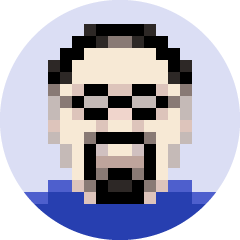

I prefer not to tempt regulators and examiners with gray-area issues, which includes the public display of LinkedIn endorsements.
This is not too different from calling the IRS with a tax question. The answer you receive largely depends on which agent happens to answer your phone call.
Depending on the auditor or examiner present, advisers might get into hot water for showing any type of LinkedIn endorsement.
So I take the position of not offering an examiner the opportunity to raise LinkedIn endorsements as a potential compliance violation.
The upside of displaying LinkedIn endorsements is minimal, but the downside can be problematic at the very least during an audit or regulatory examination.
Bill,
This is the reality of principles-based regulation (at least for RIAs). If advisors are following the underlying principles of avoiding advertising and client testimonials, they should have nothing to fear (and Amy’s post explains how to honor that intent within the LinkedIn framework).
If advisors want more specific rules about what to do to stay compliant, they can always submit themselves to FINRA regulation. 🙂
I really don’t see this anywhere near the “gray area” it’s made out to be. The intent of the law is crystal clear, and it’s the same rules that advisors have always been subject to (no unapproved advertising, no client testimonials, etc.), just within a new technology medium.
Of course, I’m also skeptical whether having endorsements is really a material factor for marketing anyway, but that’s a whole other discussion… 🙂
Like you, I have yet to meet a prospect who mentioned my 50 endorsements for “Wealth Management” or any other skills as an important factor in choosing me for a consulting engagement.
I think you are both right, LinkedIn endorsements are not much of a factor in marketing one’s self. Once they were thrust in front of us with the ability to “endorse en masse” they were diluted in value to nearly nil. Great guide non-the-less. I advise folks to just turn them off and focus on a strong summary and outreach messaging.
Super helpful. Thanks!
MIchael, thanks for this. For the first time I understand endorsements. I took off every skill that had anything to do with investing and then turned on the rest. The step by step screen shots were perfect for this over 50 planner!!!
Super helpful! All my endorsements are now turned off. All clutter anyway.
There is potentially a benefit beyond the idea that lots of endorsements can add credibility to your LinkedIn profile, whether you love them or hate them. LinkedIn endorsements are based upon “skills”, which are essentially keywords attached to your profile. These keywords can help you get discovered in relevant LinkedIn searches (6 Billion people searches in 2012). The number of endorsements you have for each skill potentially does have an impact on your LinkedIn search ranking as well. If you’re able to gather and publish your endorsements, I believe it’s worth playing the game as it will bring a boost to your visibility and discoverability on LinkedIn!
I don’t have to worry about testimonials or endorsements. However, I prefer to have my LinkedIn skills mentioned in my Summary (where they used to put them). And each month I remove whatever endorsements people have given me. (yes, I have removed endorsements from my LI profile, but they keep coming back)
My reason for removing them isn’t about regulation (I’m a business coach, not a FA). It’s more about integrity (mine). I have people endorsing me who have never worked with me! I have some people endorsing me who have never even talked to me. Having endorsements like that are meaningless. And I’d rather have quality above quantity any time.
Hey Micheal, Great post with screenshots well explained will try out on LinkedIn